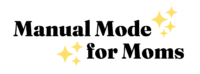Coming at you with another vlog today! One of the bonus lessons in my Manual Mode for Moms course walks you through how to create self-portraits by yourself or with your family. I thought the information was just too good not to share, so I made a shorter video to share with you out of it! 👏
Why bother with self-portraits
I am always complaining to my husband that he never takes photos of me, and it never changes. 😂 I like to do a self-portrait every now and then to make sure I am written into our families visual legacy! More on that in this older post on my old blog! There is no time like to present to document, right? If you have a big girl camera and have wondered how to easily take a self-portrait, here you go!
Instructions
If you’re not into videos, here are the basic steps broken down:
- Get a tripod or helper
- Compose your photo
- Set your drive mode to the self-timer/remote
- Use a placeholder to focus with MF or one-shot AF
- Meter your Light
- Take a test shot
- Click the shutter and jump into the frame OR release the shutter when in place using an off-camera remote
- Alternative option is to use a companion camera connection app!
Remote Shutter Releases
Here are some basic off-camera shutter release tools if you can’t use an app with your camera. Make sure you check the model copatability with your camera. (Amazon Affiliate Links in this paragraph.)
- Canon RC Wireless Remote
- Canon Remote Switch
- Nikon ML-L3 Wireless remote
- Nikon 1 meter Remote Release Cord
If this all seems a little overwhelming still, consider signing up for our course to learn all about your camera and manual mode in detail! Then you’ll for sure be ready to tackle self-portraits! For more free education, check my other photo education blog posts!