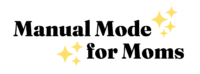I think sometimes editing is scarier to people than actually taking photos! And it’s not even that it’s necessarily scary, but it IS super overwhelming! There are so many options for programs to edit with, and ways to edit. Where to start with editing is by far one of my most frequently asked questions. Today I want to take away a little bit of overwhelm and review three free(ish) editing platforms and which to use!
*This post originally published by the author on www.
Native Photos App (Available on any apple device)
I like to remind people that the built in photos app on apple products really isn’t half-bad! Even from your phone, you have access to a lot of the same editing panels that you might have if you opened the image in the Adobe LR app. No, it isn’t “as good” IMO but honestly, it’s pretty dang great for free! Plus, you can edit RAW files using it, which is super impressive since it is free! You do still need to export RAW files as a JPEG, like any other editing platform. Honestly, as far as fully free editing platforms go, this is hard to beat for Apple users.
PROS:
- FREE
- Built-in to any apple products you have
- CAN edit RAW files
- Can be used on phone or computer
CONS:
- No presets
- Have to export edited files out of the photos library, adding them in creates a duplicate file on your computer
Adobe Lightroom (*Available on any device)
If your hobby is getting more serious, or you plan to make it a profession, I definitely recommend Adobe, particularly Adobe LR. It is currently about $20/month for the desktop subscription. If you want to use it for free, you can do so from your phone, but you will be missing the spot healing brush and a few other tools. Check out my 5-minute editing tutorial for the app by clicking here.

PROS:
- Trusted by professional photographers
- Can be used on computer, tablet, or phone
- Can edit RAW files (if you pay, I think the free version you potentially cannot)
- Can create and use presets
CONS:
- *Free version not available for computer
- *Free app version does not include all features.
- Adding images into your LR catalogue creates a duplicate file
Pixlr Browser-based platform (Available via internet browser)
So I only know of this because when I taught high school photography for three years we had zero supplies. No cameras, and no editing software. I had to do digging to find a good browser based platform my students could create layers and do full blown editing in in case we were making collages or other layered images. That is the perk of pixlr IMO. It actually mirrors Photoshop more than it does lightroom or the photos app, including adjustment tools ike color balance and levels. The tool bar on the left is nearly identical to Photoshop, in fact.
Otherwise I just had students edit in the Photos app on their macs (we did have those, we were a 1:1 technology district that received a grant from Apple).
For Pixlr, you upload your image to the web browser and then download it when you are done editing. The major con to this program is that RAW files are not accepted.
PROS:
- FREE
- Can be used from any internet browser
- Can create adjustment layers like Adobe Photoshop
CONS:
- No presets
- Cannot edit RAW files
- Need wifi to use it
Which to use?
You may still be wondering, which should I use? Well, if you are getting serious about photography and have the money, I recommend skipping free and shelling out for Adobe LR. If paying the $20/mo subscription is a stretch for you, definitely stick to your native photos app! The main thing you’ll be missing is the ability to create presets, but you CAN copy and paste settings, and if you aren’t ready for LR that probably means you aren’t taking enough photos to need to use presets, anyways!
Where can I learn more about editing?
Know that you know about three free editing platforms, you have options for where and how to learn more! I have more free resources in my photo education blog section, but I also covering editing in my course, Manual Mode for Moms. I walk you through editing on the free photos app, as well as the free adobe LR app. In office hours, we go over how to edit in detail and often work through tricky editing situations with student work. Click the link above to find out more about the course!